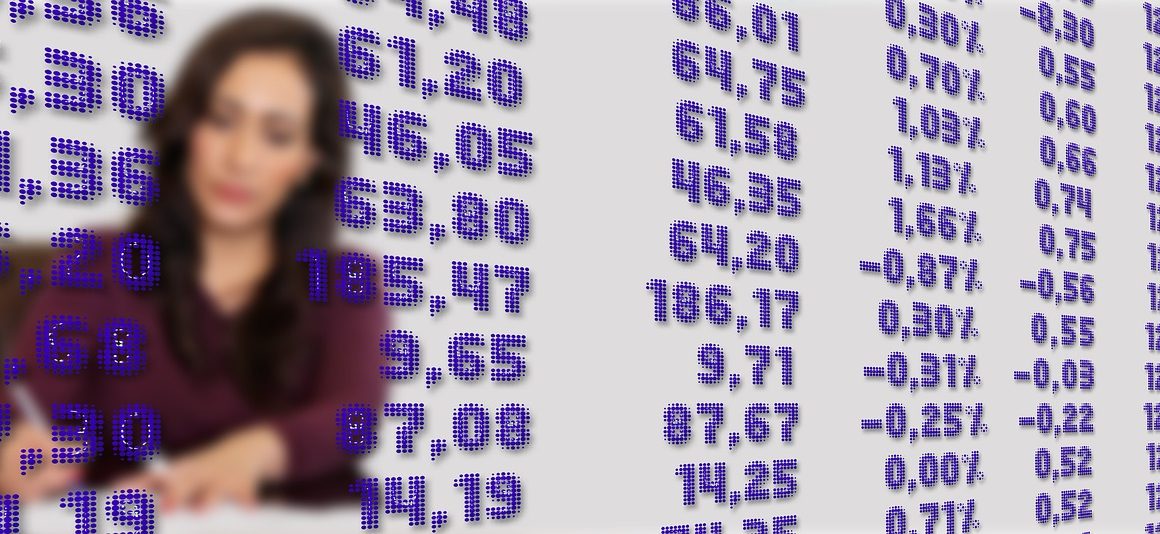Asana: Unlock Team Productivity and Effortless Project Management
In today’s fast-paced work environment, staying organized and managing projects efficiently is critical for success. With countless tasks, deadlines, and team members to coordinate, a robust project management tool is no longer a luxury but a necessity. That’s where Asana comes in. Asana is a leading work management platform designed to help teams organize, track, and manage their work, ultimately boosting productivity and achieving goals faster. This comprehensive guide dives deep into Asana’s features, benefits, and practical applications, demonstrating why it’s a game-changer for teams of all sizes.
What is Asana and Who is it For?
Overview of Asana’s Core Functionality
Asana is a web and mobile application designed to facilitate team collaboration and project management. It allows users to:
- Create and assign tasks
- Set deadlines and priorities
- Track progress and dependencies
- Communicate and share files
- Visualize project timelines and workloads
- Automate repetitive tasks
At its core, Asana aims to bring clarity and structure to workflows, ensuring everyone is on the same page and working towards shared objectives. This functionality is built on key components like projects, tasks, subtasks, sections, and custom fields.
Target Audience: From Startups to Enterprises
Asana caters to a wide range of users, from small startups to large enterprises. Its flexible and scalable platform makes it suitable for various industries and team sizes. Here’s a look at some typical users:
- Marketing Teams: Planning campaigns, managing content calendars, and tracking marketing initiatives.
- Product Teams: Defining product roadmaps, managing sprints, and tracking feature development.
- Sales Teams: Managing sales pipelines, tracking leads, and coordinating sales activities.
- Operations Teams: Streamlining processes, managing resources, and ensuring operational efficiency.
- Project Managers: Overseeing project timelines, delegating tasks, and monitoring progress.
- Small Businesses: Managing daily operations, tracking projects, and collaborating with clients.
According to Asana’s own data, companies using Asana have seen up to a 30% increase in team efficiency. This makes it a worthwhile investment for businesses of all sizes looking to improve their operational effectiveness.
Key Features and Functionalities of Asana
Project Management Capabilities
Asana’s project management capabilities are its backbone. It allows you to:
- Create Projects: Organize tasks related to specific goals or initiatives. You can choose from templates or create projects from scratch. For instance, a “Website Redesign” project could contain tasks for content creation, design, development, and testing.
- Task Management: Break down projects into smaller, manageable tasks. Each task can be assigned to a team member, given a due date, and have dependencies set up.
- Subtasks: Further break down tasks into more granular steps, ensuring nothing is overlooked. For example, a task “Write Blog Post” could have subtasks like “Research Topic,” “Create Outline,” and “Proofread.”
- Sections: Organize tasks within a project by category, phase, or priority.
- Custom Fields: Add custom data points to tasks, allowing you to track specific information relevant to your project. For example, adding a “Priority” field with options like “High,” “Medium,” and “Low” allows for better task prioritization.
Collaboration and Communication Tools
Effective collaboration is key to project success. Asana provides tools to facilitate seamless communication and teamwork:
- Task Comments: Communicate directly within tasks to provide updates, ask questions, and share feedback. This eliminates the need for scattered email threads.
- File Sharing: Attach relevant documents, images, and other files directly to tasks or projects.
- Team Pages: Create dedicated spaces for teams to share information, announcements, and updates.
- Progress Updates: Provide regular updates on project progress, keeping stakeholders informed and engaged.
- Real-time Notifications: Get notified of task assignments, comments, and deadlines.
Views and Reporting
Asana offers various views and reporting tools to visualize project progress and identify potential roadblocks:
- List View: A simple and straightforward way to view tasks in a list format.
- Board View: A Kanban-style view that allows you to visually track tasks through different stages of a workflow.
- Timeline View: A Gantt chart view that shows task dependencies and project timelines.
- Calendar View: A calendar-based view that shows task deadlines and milestones.
- Reporting Dashboards: Generate reports to track project progress, monitor team performance, and identify areas for improvement. For example, you can create a report to track the number of tasks completed per team member or the average time it takes to complete a task.
Integrations and Automation
Asana integrates seamlessly with other popular tools, enhancing its functionality and streamlining workflows:
- Google Workspace: Integrate with Google Calendar, Gmail, and Google Drive.
- Microsoft Office 365: Integrate with Outlook, Teams, and OneDrive.
- Slack: Receive Asana notifications in Slack channels and create tasks directly from Slack.
- Zapier: Connect Asana with thousands of other apps to automate workflows.
- Automations: Automate repetitive tasks using Asana’s built-in automation features. For example, automatically assign tasks based on certain criteria or send notifications when tasks are completed.
Benefits of Using Asana for Project Management
Enhanced Team Collaboration
Asana fosters better team collaboration by providing a central hub for communication, task management, and file sharing. It eliminates the need for lengthy email chains and scattered documents, ensuring everyone is on the same page and working towards shared goals.
Improved Productivity and Efficiency
By streamlining workflows and automating repetitive tasks, Asana helps teams become more productive and efficient. Its intuitive interface and robust features make it easy to manage projects, track progress, and stay organized.
Increased Transparency and Accountability
Asana provides transparency into project progress and individual responsibilities. Each task is assigned to a specific team member with a clear deadline, making it easy to track progress and hold individuals accountable.
Better Project Visibility and Control
Asana’s various views and reporting tools provide comprehensive visibility into project timelines, task dependencies, and team workloads. This allows project managers to proactively identify potential roadblocks and take corrective action.
Scalability and Flexibility
Asana is a scalable and flexible platform that can adapt to the evolving needs of your business. Whether you’re a small startup or a large enterprise, Asana can help you manage your projects effectively.
- For example, consider a marketing team using Asana to manage a content calendar. By assigning tasks for writing, editing, and publishing blog posts, they can ensure that content is produced consistently and on schedule. The timeline view allows them to visualize the content calendar and identify potential gaps or overlaps. This leads to a more organized and efficient content marketing strategy.*
Practical Examples and Use Cases
Agile Sprint Management
Product development teams can leverage Asana to manage agile sprints. They can create a project for each sprint, break down user stories into tasks, and track progress using the board view. The timeline view helps visualize the sprint timeline and identify dependencies.
Event Planning
Event planners can use Asana to manage all aspects of event planning, from venue selection to catering to marketing. They can create tasks for each activity, assign them to team members, and track progress using the list or board view.
Customer Onboarding
Customer success teams can use Asana to manage the customer onboarding process. They can create a project for each customer, break down the onboarding process into tasks, and track progress using the board view. This ensures that new customers receive a consistent and effective onboarding experience.
Content Calendar Management
As mentioned earlier, marketing teams can use Asana to manage their content calendars. They can create tasks for writing, editing, and publishing content, assign them to team members, and track progress using the calendar view.
Employee Onboarding
HR departments can streamline employee onboarding with Asana. Each new hire gets a project with tasks like completing paperwork, setting up accounts, introductions to the team, and training sessions. Due dates, responsible parties, and file attachments (like benefit guides) ensure a smooth and comprehensive onboarding experience.
Conclusion
Asana is a powerful and versatile work management platform that can significantly enhance team productivity, improve collaboration, and streamline project management. Its comprehensive features, intuitive interface, and seamless integrations make it a valuable asset for businesses of all sizes. By leveraging Asana’s capabilities, teams can achieve their goals faster, stay organized, and work more efficiently. Embrace Asana to transform the way your team works and unlock your organization’s full potential. Start with a free trial to experience firsthand how Asana can revolutionize your project management efforts.