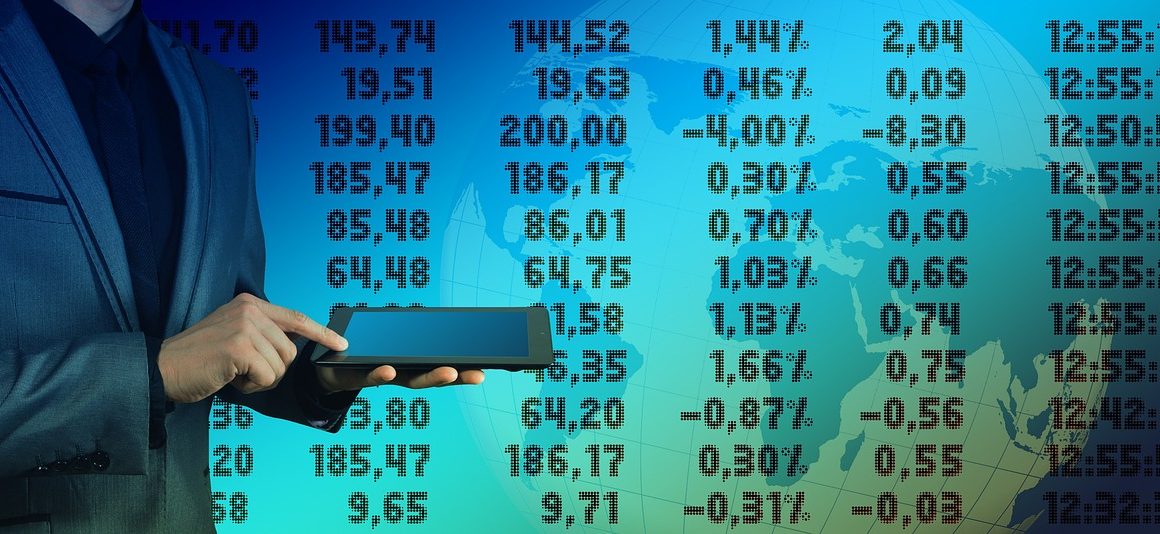In today’s fast-paced digital landscape, mastering digital productivity is no longer a luxury, but a necessity. Juggling emails, projects, meetings, and personal tasks can feel overwhelming, leading to burnout and decreased efficiency. However, by implementing the right strategies and tools, you can regain control of your time and achieve more, with less stress. This comprehensive guide will equip you with the knowledge and practical techniques to optimize your digital workflow and unlock your full potential.
Understanding Digital Productivity
What is Digital Productivity?
Digital productivity refers to the ability to effectively utilize digital tools, technologies, and strategies to accomplish tasks and achieve goals efficiently and effectively. It’s not just about doing more, but about doing the right things, in the right way, using the right resources.
- Efficiency: Completing tasks with minimal wasted time and effort.
- Effectiveness: Achieving desired outcomes and meeting objectives.
- Optimization: Continuously improving workflows and processes.
- Focus: Maintaining concentration and minimizing distractions.
The Importance of Digital Productivity
Improving your digital productivity offers a plethora of benefits:
- Increased Output: Accomplish more in less time.
- Reduced Stress: Manage workload effectively and avoid burnout.
- Better Work-Life Balance: Free up time for personal pursuits.
- Enhanced Focus: Improve concentration and minimize distractions.
- Improved Quality of Work: Dedicate more time to critical tasks and reduce errors.
According to a recent study by McKinsey, employees spend an average of 28% of their workweek reading and answering emails. By streamlining email management and other digital tasks, you can reclaim valuable time and focus on more strategic initiatives.
Essential Tools for Digital Productivity
Task Management Software
Task management tools are essential for organizing your workload and prioritizing tasks.
- Asana: A versatile platform for project management and team collaboration.
Features: Task assignment, due dates, progress tracking, calendar integration.
Example: Use Asana to manage a marketing campaign, breaking down the project into individual tasks with assigned owners and deadlines.
- Trello: A visual task management tool using Kanban boards.
Features: Drag-and-drop interface, customizable boards, card attachments, team collaboration.
Example: Use Trello to visualize your personal to-do list, creating columns for “To Do,” “In Progress,” and “Completed.”
- Todoist: A simple yet powerful task management app.
Features: Task prioritization, recurring tasks, subtasks, collaboration features.
Example: Use Todoist to manage daily tasks, setting reminders and prioritizing tasks based on importance.
Communication and Collaboration Platforms
Effective communication is crucial for productivity, especially in remote work environments.
- Slack: A popular messaging platform for team communication.
Features: Channels for different topics, direct messaging, file sharing, integrations with other apps.
Example: Create separate Slack channels for different projects or teams to keep communication organized.
- Microsoft Teams: A comprehensive communication and collaboration platform.
Features: Chat, video conferencing, file sharing, team workspaces, integration with Microsoft Office apps.
Example: Use Microsoft Teams for virtual meetings, sharing documents, and collaborating on projects in real-time.
- Zoom: A leading video conferencing platform.
Features: High-quality video and audio, screen sharing, virtual backgrounds, recording capabilities.
Example: Use Zoom for client meetings, team presentations, and virtual workshops.
Note-Taking and Knowledge Management
Centralizing information and taking effective notes is key to staying organized.
- Evernote: A versatile note-taking app for capturing ideas, organizing information, and creating to-do lists.
Features: Note organization with notebooks and tags, web clipper, document scanning, collaboration features.
Example: Use Evernote to store meeting notes, research articles, and personal ideas, organizing them into different notebooks.
- Notion: An all-in-one workspace for note-taking, project management, and knowledge management.
Features: Customizable databases, wikis, calendars, Kanban boards, templates.
Example: Use Notion to create a personal knowledge base, organizing information by topic and linking related pages.
- OneNote: A digital notebook for capturing and organizing notes.
Features: Free-form note-taking, drawing tools, audio recording, collaboration features.
Example: Use OneNote to brainstorm ideas, take handwritten notes on a tablet, and share notebooks with colleagues.
Strategies for Enhancing Digital Productivity
Time Management Techniques
Effective time management is the cornerstone of digital productivity.
- The Pomodoro Technique: Work in focused 25-minute intervals, followed by a 5-minute break. After four intervals, take a longer break (20-30 minutes). This technique helps maintain focus and prevent burnout.
Example: Set a timer for 25 minutes and dedicate that time to a specific task, such as writing a blog post or answering emails.
- Time Blocking: Allocate specific blocks of time in your calendar for different tasks or activities. This helps you prioritize and manage your time effectively.
Example: Block out two hours each morning for focused work on your most important projects.
- The Eisenhower Matrix (Urgent/Important): Prioritize tasks based on their urgency and importance. Focus on important and non-urgent tasks, delegate urgent and unimportant tasks, and eliminate unimportant and non-urgent tasks.
Example: Use the Eisenhower Matrix to identify tasks that are both urgent and important, such as responding to a critical customer issue, and prioritize them accordingly.
Minimize Distractions
Digital distractions can significantly hinder productivity.
- Turn Off Notifications: Disable non-essential notifications on your phone and computer.
- Use Website Blockers: Block distracting websites and apps during work hours using tools like Freedom or StayFocusd.
- Create a Dedicated Workspace: Designate a specific area for work, free from distractions.
- Communicate Boundaries: Let colleagues and family members know when you need uninterrupted time.
- Practice Mindfulness: Engage in mindfulness exercises to improve focus and concentration.
Streamline Email Management
Email can be a major time sink if not managed effectively.
- Set Specific Times for Checking Email: Avoid constantly checking your inbox. Instead, allocate specific times for processing emails.
- Use Email Filters and Labels: Organize your inbox by creating filters and labels for different types of emails.
- Unsubscribe from Unnecessary Emails: Reduce clutter by unsubscribing from newsletters and marketing emails that you don’t read.
- Use Email Templates: Create templates for frequently sent emails to save time.
- Implement the “Two-Minute Rule”: If an email can be answered in two minutes or less, do it immediately.
Automate Repetitive Tasks
Automation can free up valuable time and reduce manual effort.
- Use IFTTT (If This Then That): Automate tasks between different apps and services.
Example: Automatically save attachments from Gmail to Dropbox.
- Use Zapier: Connect different apps and automate workflows.
* Example: Automatically add new leads from a landing page to your CRM.
- Use Keyboard Shortcuts: Learn keyboard shortcuts for frequently used applications to speed up your workflow.
Optimizing Your Digital Workspace
Ergonomics and Physical Well-being
Maintaining good posture and taking breaks is crucial for productivity and preventing physical strain.
- Ergonomic Setup: Ensure your workspace is ergonomically designed with a comfortable chair, monitor at eye level, and keyboard and mouse within easy reach.
- Regular Breaks: Take short breaks every hour to stretch, walk around, and rest your eyes.
- Stay Hydrated: Drink plenty of water throughout the day to stay focused and energized.
- Practice Good Posture: Maintain good posture while working to prevent back and neck pain.
Declutter Your Digital Environment
A cluttered digital environment can be distracting and overwhelming.
- Organize Files and Folders: Create a logical folder structure for your files and documents.
- Delete Unnecessary Files: Regularly delete files that you no longer need.
- Clear Your Desktop: Keep your desktop clean and organized by moving files into appropriate folders.
- Uninstall Unused Applications: Remove applications that you no longer use.
Regularly Review and Adjust Your Strategies
Digital productivity is an ongoing process. Continuously evaluate your strategies and make adjustments as needed.
- Track Your Time: Use time-tracking tools to identify areas where you are wasting time.
- Evaluate Your Tools: Regularly assess whether the tools you are using are still effective and efficient.
- Seek Feedback: Ask colleagues and mentors for feedback on your productivity habits.
- Stay Updated: Keep up-to-date with the latest digital productivity tools and techniques.
Conclusion
Mastering digital productivity is a journey, not a destination. By understanding the principles of digital productivity, utilizing the right tools, implementing effective strategies, and optimizing your digital workspace, you can significantly enhance your efficiency, reduce stress, and achieve your goals. Remember to continuously evaluate and adjust your approach to stay ahead in the ever-evolving digital landscape. Embrace these techniques, and you’ll find yourself not only more productive, but also more fulfilled in both your professional and personal life.