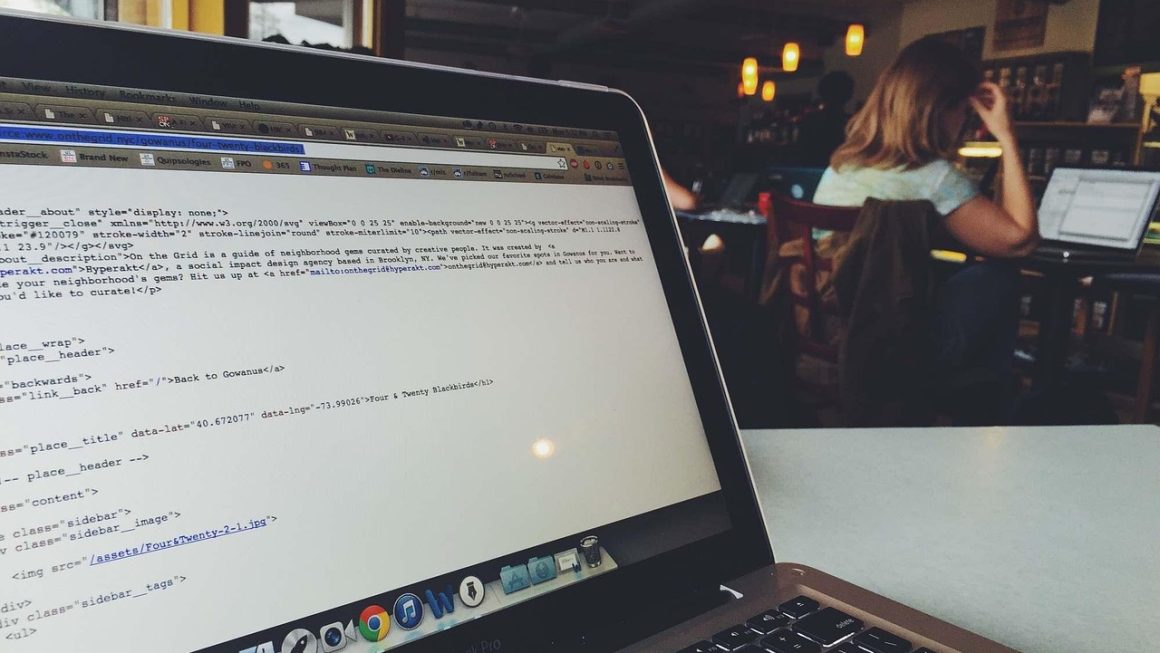Planning your life can sometimes feel like juggling flaming torches while riding a unicycle. But what if there was a way to bring calm, order, and even a touch of digital flair to the chaos? Enter the digital planner, a revolutionary tool that’s transforming how people organize their lives, work, and everything in between. Ditch the paper clutter and embrace the future of planning!
What is a Digital Planner?
Defining the Digital Planner
A digital planner is essentially a digital version of a traditional paper planner. Instead of pen and paper, you use a tablet, stylus, or computer to organize your schedules, tasks, notes, and goals. Think of it as a centralized hub for all things organization, accessible across your devices.
- Key Differences: Unlike paper planners, digital planners offer features like hyperlinking, multimedia integration, and seamless synchronization.
- Software and Devices: They work with various apps and devices, including iPads with Apple Pencil, Android tablets with styluses, and even desktop computers using software like GoodNotes, Notability, OneNote, and specialized digital planning apps.
Benefits of Using a Digital Planner
Switching to a digital planner can unlock a wealth of benefits. Here’s why so many are making the change:
- Eco-Friendly: Reduce paper waste and contribute to a more sustainable lifestyle.
- Accessibility: Access your planner from any device, anywhere, anytime. No more forgetting your planner at home!
- Customization: Choose from a vast library of templates, stickers, and fonts to personalize your planner to your exact needs.
- Searchability: Quickly find specific notes, appointments, or tasks using built-in search functions.
- Multimedia Integration: Incorporate images, audio recordings, and even videos into your planning process.
- Collaboration: Share your planner with colleagues, family members, or project teams for enhanced collaboration.
- Hyperlinking: Navigate seamlessly between different sections of your planner with hyperlinked tabs and buttons.
Choosing the Right Digital Planner
App Selection
Selecting the right app is crucial for a successful digital planning experience. Here’s a look at some popular options:
- GoodNotes: A favorite among iPad users, known for its intuitive interface and excellent handwriting recognition. It offers robust note-taking capabilities and extensive customization options.
Example: Create custom templates for daily, weekly, and monthly planning.
- Notability: Another popular choice for iPad users, Notability excels in audio recording, making it ideal for students and professionals who need to capture lectures or meetings.
Example: Record a brainstorming session and link it directly to your project planning page.
- OneNote: A versatile option available across multiple platforms (Windows, Mac, iOS, Android). It’s free to use and integrates seamlessly with other Microsoft Office applications.
* Example: Embed Excel spreadsheets or Word documents directly into your planner.
- специализированные цифровые планировщики (Specialized Digital Planners): Some apps are designed specifically for digital planning, offering features like habit tracking, goal setting, and project management tools. Examples include apps like “Planify Pro” and “Digital Planner Pro”.
Device Compatibility
Consider the devices you use most frequently when choosing a digital planner.
- Tablets: iPads and Android tablets are ideal for digital planning due to their portability and stylus compatibility.
- Laptops and Desktops: Many digital planning apps also offer desktop versions, allowing you to access and edit your planner on a larger screen.
- Smartphones: While smartphones offer limited screen real estate, they can be useful for quick access and viewing your planner on the go.
Features to Consider
Think about the features that are most important to you.
- Hyperlinking: Essential for navigating between different sections of your planner quickly.
- Customizable Templates: Allows you to create a planner that fits your specific needs and preferences.
- Handwriting Recognition: Converts your handwritten notes into searchable text.
- Multimedia Support: Enables you to incorporate images, audio, and video into your planner.
- Cloud Synchronization: Ensures that your planner is always backed up and accessible across all your devices.
- Sticker and Element Libraries: Adds visual appeal and helps you organize your planner in a creative way.
Setting Up Your Digital Planner
Choosing a Template
Digital planner templates provide a pre-designed structure for your planner. Many free and paid templates are available online.
- Daily, Weekly, and Monthly Templates: These are essential for organizing your schedule and tasks.
- Goal-Setting Templates: Help you track your progress towards your goals.
- Project Management Templates: Useful for managing complex projects and deadlines.
- Finance Tracking Templates: Allow you to monitor your income, expenses, and budget.
- Fitness and Wellness Templates: Help you track your workouts, meals, and overall health.
Customizing Your Planner
Personalizing your planner makes it more engaging and effective.
- Color-Coding: Use different colors to categorize tasks, appointments, and events.
- Stickers and Images: Add visual interest and help you organize your planner in a fun and creative way.
- Fonts and Typography: Choose fonts that are easy to read and reflect your personal style.
- Hyperlinks: Create custom hyperlinks to navigate between different sections of your planner.
- Sections and Tabs: Organize your planner into logical sections with clear tabs for easy navigation.
Importing and Exporting
- Importing PDF Templates: Most digital planning apps allow you to import PDF templates.
- Exporting Your Planner: You can export your planner as a PDF to share it with others or print it out.
- Backup and Restore: Regularly back up your planner to prevent data loss. Most apps offer cloud synchronization for automatic backups.
Using Your Digital Planner Effectively
Time Management Techniques
A digital planner is only as good as the time management techniques you employ.
- Time Blocking: Allocate specific blocks of time for different tasks.
- Prioritization: Use the Eisenhower Matrix (urgent/important) or the Pareto Principle (80/20 rule) to prioritize your tasks.
- Task Batching: Group similar tasks together to improve efficiency.
- Pomodoro Technique: Work in focused bursts of 25 minutes, followed by a short break.
Note-Taking and Brainstorming
Leverage the multimedia capabilities of your digital planner.
- Handwritten Notes: Use a stylus to take handwritten notes directly in your planner.
- Audio Recordings: Record voice notes, lectures, or meeting minutes.
- Image Integration: Add images, diagrams, and screenshots to your notes.
- Mind Mapping: Use mind mapping techniques to brainstorm ideas and organize your thoughts.
Goal Setting and Tracking
Keep your goals front and center.
- SMART Goals: Set specific, measurable, achievable, relevant, and time-bound goals.
- Goal Breakdown: Break down large goals into smaller, more manageable tasks.
- Progress Tracking: Regularly track your progress and celebrate your achievements.
- Review and Adjust: Periodically review your goals and make adjustments as needed.
Conclusion
Digital planners offer a powerful and versatile way to organize your life, boost productivity, and achieve your goals. By choosing the right app, customizing your planner to your specific needs, and adopting effective time management techniques, you can unlock the full potential of this transformative tool. Embrace the digital revolution and experience the benefits of a paperless, organized, and efficient lifestyle. Start your digital planning journey today!