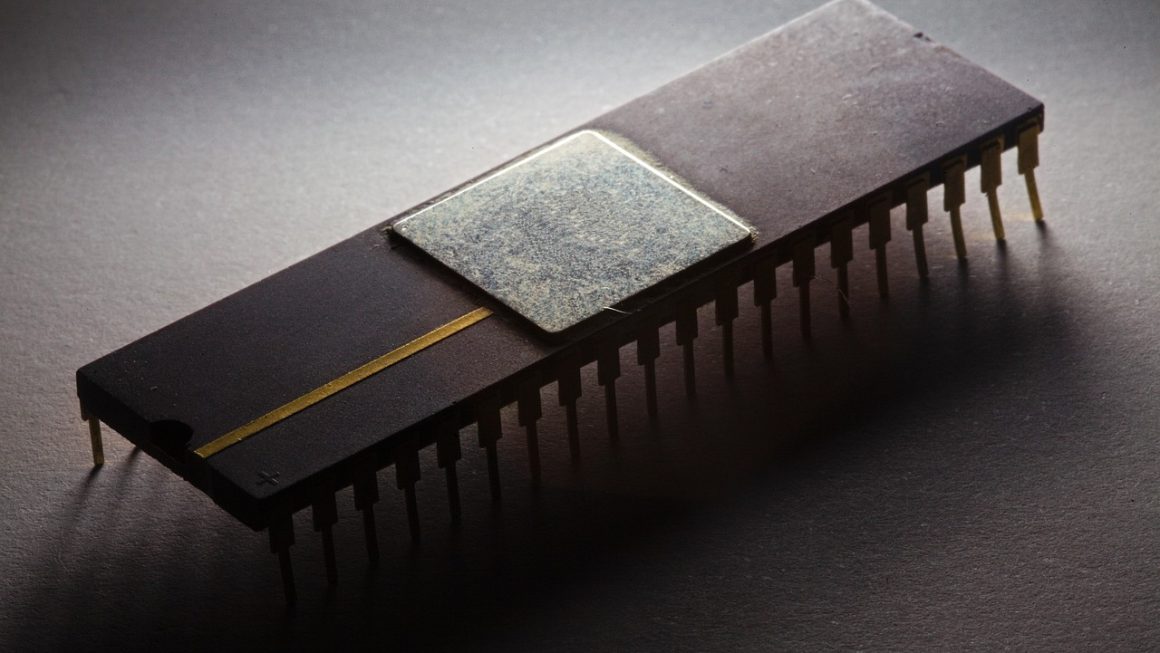Programming is the backbone of the modern digital world. From the apps we use daily to the complex systems that power businesses and governments, code is everywhere. Understanding the fundamentals of programming opens up a world of possibilities, allowing you to create innovative solutions, automate tedious tasks, and even pursue a rewarding career. This blog post will delve into the core concepts of programming, exploring its various facets and equipping you with the knowledge to embark on your own coding journey.
What is Programming?
Defining Programming
Programming, at its core, is the process of instructing a computer to perform a specific task. These instructions are written in a language that both humans and computers can understand – a programming language. Think of it like giving a very detailed recipe to a chef; the instructions must be precise and unambiguous for the desired outcome to be achieved.
Why Learn Programming?
There are countless reasons to learn programming. Here are just a few:
- Career Opportunities: The demand for skilled programmers is constantly growing across various industries.
- Problem-Solving Skills: Programming challenges you to think logically and develop creative solutions.
- Automation: Automate repetitive tasks and free up your time for more important activities.
- Innovation: Create your own apps, websites, and software to bring your ideas to life.
- Understanding Technology: Gain a deeper understanding of how the technology you use every day works.
Popular Programming Languages
Choosing the right programming language to start with can be overwhelming. Here are some popular options, each with its own strengths:
- Python: Known for its readability and versatility, Python is a great choice for beginners. It’s used in web development, data science, machine learning, and more.
- JavaScript: Essential for front-end web development, JavaScript adds interactivity and dynamic content to websites. It’s also used for back-end development with Node.js.
- Java: A robust and platform-independent language used in enterprise applications, Android development, and more.
- C#: Developed by Microsoft, C# is widely used for building Windows applications, game development (Unity), and web applications (.NET framework).
- C++: A powerful language used for systems programming, game development, and high-performance applications.
Core Programming Concepts
Variables and Data Types
Variables are containers that store data. Think of them as labeled boxes that hold information. Each variable has a specific data type, which determines the kind of information it can store.
- Integers (int): Whole numbers (e.g., 10, -5, 0). Example in Python: `age = 30`
- Floating-point numbers (float): Numbers with decimal points (e.g., 3.14, -2.5). Example in JavaScript: `price = 9.99`
- Strings (str): Sequences of characters (e.g., “Hello”, “World”). Example in Java: `String name = “Alice”;`
- Booleans (bool): Represents truth values, either `True` or `False`. Example in C#: `bool isLoggedIn = true;`
Control Flow: Making Decisions
Control flow statements determine the order in which code is executed.
- If-else statements: Execute different blocks of code based on a condition.
“`python
age = 18
if age >= 18:
print(“You are eligible to vote.”)
else:
print(“You are not eligible to vote yet.”)
“`
- Loops: Repeat a block of code multiple times.
For loops: Iterate over a sequence of items.
“`javascript
for (let i = 0; i < 5; i++) {
console.log(i);
}
“`
While loops: Repeat a block of code as long as a condition is true.
“`java
int count = 0;
while (count < 10) {
System.out.println(“Count: ” + count);
count++;
}
“`
Functions: Reusable Code Blocks
Functions are named blocks of code that perform a specific task. They promote code reusability and make programs more organized.
“`csharp
// C# Function Example
int Add(int a, int b) {
return a + b;
}
//Calling the function:
int sum = Add(5, 3); //sum will be 8
“`
Key benefits of using functions:
- Modularity: Breaking down complex tasks into smaller, manageable functions.
- Reusability: Using the same function multiple times in different parts of the program.
- Readability: Making code easier to understand and maintain.
Setting Up Your Development Environment
Choosing an IDE (Integrated Development Environment)
An IDE provides a comprehensive environment for writing, testing, and debugging code. Popular IDEs include:
- Visual Studio Code (VS Code): A lightweight and versatile code editor with extensive extensions for various programming languages. Free and Open Source.
- IntelliJ IDEA: A powerful IDE for Java and other languages, offering advanced features for code completion, refactoring, and debugging. (Commercial, Community Edition is free)
- Eclipse: An open-source IDE that supports a wide range of programming languages through plugins.
- PyCharm: A dedicated IDE for Python development, offering features such as code analysis, debugging, and testing. (Commercial, Community Edition is free)
Installing a Compiler or Interpreter
Depending on the programming language you choose, you may need to install a compiler or interpreter.
- Compiler: Translates the source code into machine code that the computer can execute directly. Examples include C++ and Java compilers.
- Interpreter: Executes the source code line by line. Examples include Python and JavaScript interpreters.
Example Setup: Python
Practicing and Learning Resources
Online Courses and Tutorials
Numerous online platforms offer courses and tutorials for learning programming. Some popular options include:
- Coursera: Offers courses from top universities and institutions.
- edX: Provides courses in various disciplines, including computer science.
- Udemy: Features a vast library of courses taught by industry experts.
- Codecademy: Offers interactive coding lessons and projects.
- freeCodeCamp: Provides a free, comprehensive curriculum for web development.
Practice Projects
The best way to learn programming is by doing. Start with small, simple projects and gradually increase the complexity. Some project ideas include:
- Simple Calculator: Create a program that performs basic arithmetic operations.
- To-Do List App: Build a simple application to manage your tasks.
- Number Guessing Game: Develop a game where the user has to guess a randomly generated number.
- Basic Website: Create a simple website with HTML, CSS, and JavaScript.
Open Source Contributions
Contributing to open-source projects is a great way to improve your coding skills and collaborate with other developers. Find a project that interests you and start by fixing small bugs or adding new features.
Conclusion
Programming is a powerful skill that can open doors to exciting career opportunities and allow you to bring your ideas to life. By understanding the core concepts, setting up your development environment, and practicing consistently, you can embark on a successful coding journey. Remember to start small, be patient, and never stop learning. The world of programming is vast and ever-evolving, so embrace the challenges and enjoy the process of creating something new.