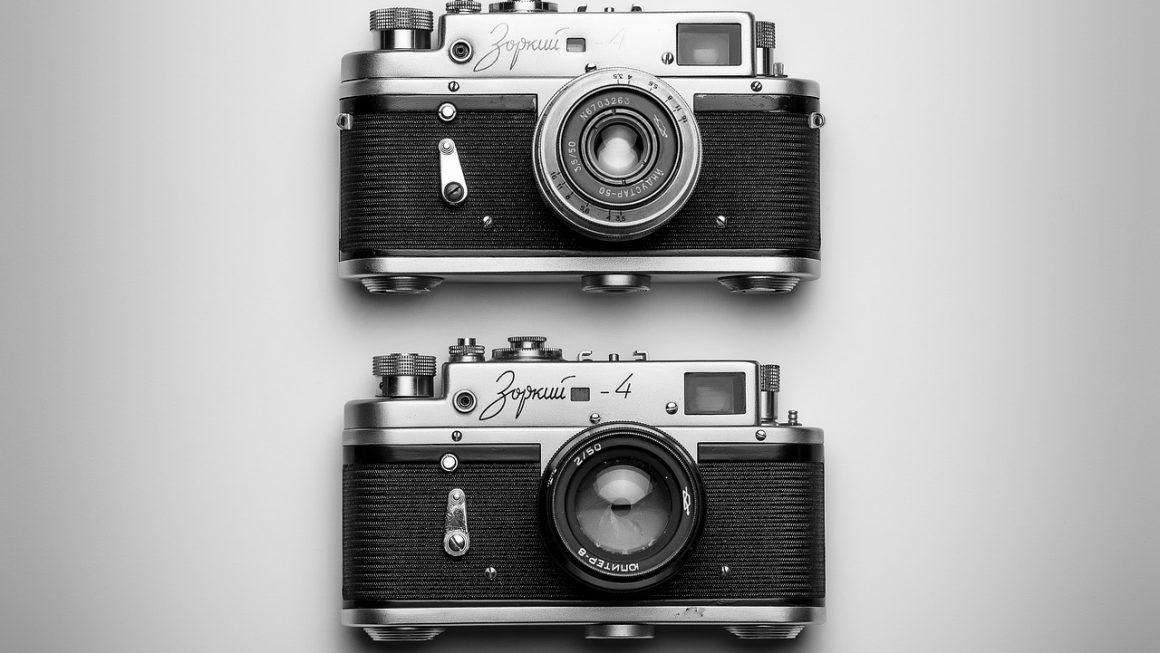Firmware: the unsung hero of our digital world. It quietly operates behind the scenes, controlling everything from your washing machine’s spin cycle to the complex operations of your smartphone. But what exactly is firmware, and why is it so critical? Let’s dive into the world of embedded software and explore the inner workings of this essential technology.
What is Firmware?
Definition and Core Functionality
Firmware is a specific type of software that’s permanently embedded in a hardware device. Unlike operating systems or applications installed on your computer, firmware resides within the device’s non-volatile memory, meaning it doesn’t disappear when the power is turned off. Think of it as the foundational software that tells the hardware how to operate.
Its core function is to provide low-level control for the device’s specific hardware. This includes:
- Initializing the hardware components
- Bootstrapping the device (starting it up)
- Providing basic input/output (I/O) operations
- Implementing specific device functionalities
Where is Firmware Found?
Firmware is ubiquitous; it’s everywhere. Consider these examples:
- Consumer Electronics: TVs, Blu-ray players, digital cameras, smart home devices (e.g., smart thermostats, smart lights).
- Computers: BIOS/UEFI (Unified Extensible Firmware Interface) in your computer’s motherboard.
- Peripherals: Printers, scanners, keyboards, mice.
- Automotive: Engine control units (ECUs), anti-lock braking systems (ABS), infotainment systems.
- Industrial Equipment: Programmable logic controllers (PLCs), robotics.
- Network Devices: Routers, switches, firewalls.
Essentially, any device with a microcontroller or embedded processor relies on firmware to function correctly. The firmware acts as the bridge between the hardware and any higher-level software or user interface.
The Importance of Firmware Updates
Why Update Firmware?
Regular firmware updates are critical for maintaining device performance, security, and stability. Here’s why:
- Bug Fixes: Firmware often contains bugs that are discovered after the device is released. Updates address these issues, improving overall performance and reliability.
- Security Enhancements: Firmware can be vulnerable to security exploits. Updates patch these vulnerabilities, protecting your device from malware and unauthorized access. A 2023 report by IoT Analytics stated that approximately 57% of IoT devices are vulnerable due to outdated firmware.
- New Features and Functionality: Manufacturers sometimes add new features or improve existing ones through firmware updates. This can extend the lifespan of your device and enhance its capabilities.
- Performance Improvements: Updates can optimize the way the device operates, resulting in faster speeds, improved battery life, and better overall performance.
- Compatibility: Firmware updates can ensure compatibility with new hardware, software, or standards.
Risks of Not Updating Firmware
Failing to update firmware can have serious consequences:
- Security Vulnerabilities: Leaving your firmware outdated makes your device susceptible to known security exploits.
- Performance Degradation: Unresolved bugs can lead to slow performance, crashes, and other issues.
- Reduced Functionality: You may miss out on new features and improvements, limiting the capabilities of your device.
- Compatibility Issues: Outdated firmware may not be compatible with newer software or hardware, preventing your device from working correctly.
- Device Failure: In some cases, serious bugs in the firmware can lead to device failure.
How to Update Firmware
The process for updating firmware varies depending on the device. Here are some common methods:
- Over-the-Air (OTA) Updates: Many modern devices, such as smartphones and smart TVs, receive firmware updates automatically over the internet. Make sure the device is connected to a stable Wi-Fi connection during the update process.
- Downloading from the Manufacturer’s Website: For some devices, you need to download the firmware update from the manufacturer’s website and install it manually. Follow the instructions carefully, as incorrect installation can brick your device.
- Using a Dedicated Software Tool: Some manufacturers provide dedicated software tools for updating firmware. This is common for peripherals like printers and scanners.
- Through a Web Interface: Network devices like routers and switches often have a web-based interface that allows you to update the firmware.
- USB Drive: For devices that don’t have internet connectivity, you can sometimes use a USB drive to transfer and install the firmware update.
The Firmware Development Process
Tools and Technologies
Firmware development is a specialized field that requires a deep understanding of hardware and software. Common tools and technologies used include:
- Programming Languages: C and C++ are the most widely used languages for firmware development due to their low-level access and efficiency. Assembly language is sometimes used for highly optimized code. Rust is also becoming increasingly popular due to its safety features.
- Integrated Development Environments (IDEs): IDEs like Eclipse, Keil MDK, and IAR Embedded Workbench provide a comprehensive environment for writing, compiling, and debugging firmware.
- Debuggers: JTAG debuggers and on-chip debuggers are used to step through the firmware code and identify bugs.
- Microcontrollers and Embedded Processors: Microcontrollers from manufacturers like ARM, Microchip, and STMicroelectronics are commonly used in embedded systems.
- Real-Time Operating Systems (RTOS): RTOSs like FreeRTOS and Zephyr provide a framework for managing tasks, scheduling, and communication in real-time applications.
The Firmware Development Lifecycle
The firmware development lifecycle typically involves the following stages:
The Future of Firmware
Trends and Innovations
The field of firmware is constantly evolving. Some key trends and innovations include:
- Increased Security Focus: As devices become more connected, security is becoming an increasingly important consideration in firmware development. Secure boot, encryption, and intrusion detection systems are being integrated into firmware to protect against attacks.
- Over-the-Air (OTA) Updates: OTA updates are becoming more common and sophisticated, allowing manufacturers to easily deploy firmware updates to devices in the field.
- Artificial Intelligence (AI) and Machine Learning (ML): AI and ML are being used to improve the performance and functionality of firmware. For example, AI can be used to optimize power consumption or to improve image processing in cameras.
- Firmware-as-a-Service (FaaS): Cloud-based platforms are emerging that provide a complete firmware development and management solution, including tools for building, testing, and deploying firmware. This simplifies the firmware development process and reduces costs.
- RISC-V Architecture: The open-source RISC-V instruction set architecture (ISA) is gaining popularity as an alternative to proprietary architectures like ARM. RISC-V allows developers to customize the processor to their specific needs, enabling more efficient and specialized firmware.
Conclusion
Firmware is a crucial component of modern technology, silently powering countless devices we use every day. Understanding what firmware is, why it’s important, and how it’s developed can empower you to make informed decisions about your devices and ensure they remain secure and performant. Keeping your firmware updated is not just a suggestion; it’s a vital step in protecting your devices and maximizing their potential. Stay informed, stay updated, and appreciate the unsung hero that is firmware.