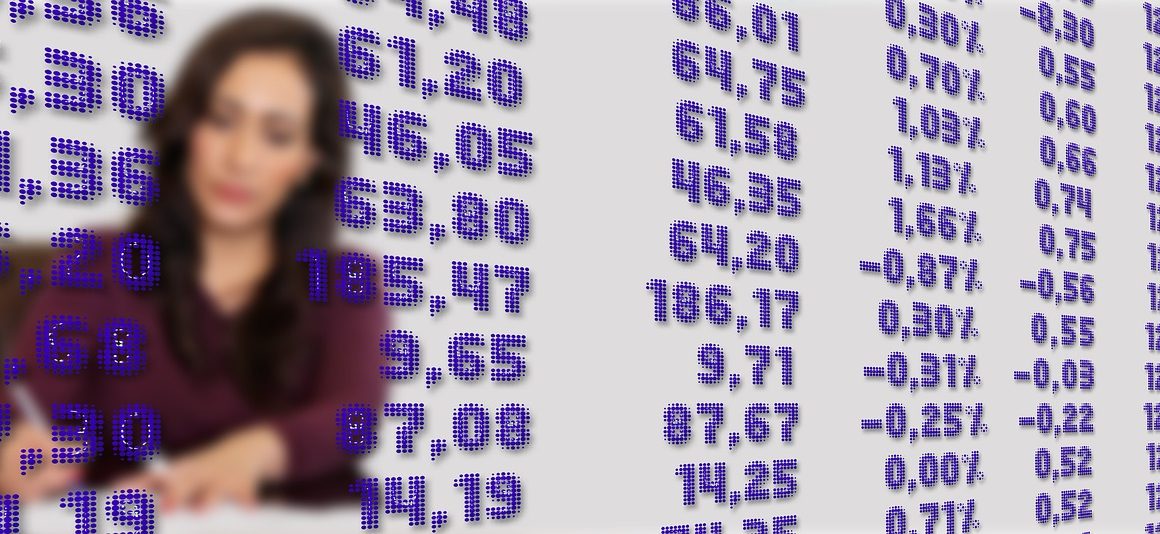Google Workspace has become an indispensable tool for businesses of all sizes, transforming the way teams collaborate, communicate, and create. Offering a suite of powerful applications, it empowers organizations to streamline workflows, enhance productivity, and foster a more connected work environment. But with so many features and functionalities, understanding the full potential of Google Workspace can be overwhelming. This guide will break down the core components, benefits, and practical applications of Google Workspace, helping you leverage its power to optimize your business operations.
What is Google Workspace?
The Evolution of G Suite
Google Workspace, formerly known as G Suite, is a collection of cloud-based productivity and collaboration tools developed by Google. It provides a comprehensive suite of applications accessible from any device with an internet connection, eliminating the need for traditional desktop software and fostering seamless teamwork. The rebranding to Google Workspace emphasized the suite’s focus on creating a unified and integrated work experience.
Core Applications
At its heart, Google Workspace comprises several key applications:
- Gmail: A robust email platform with advanced features like smart compose, scheduling, and integration with other Google apps.
- Google Drive: Cloud storage for files and folders, allowing for easy sharing and collaboration. Offers generous storage options, with increased capacity depending on the chosen plan.
- Google Docs, Sheets, and Slides: Online versions of traditional word processing, spreadsheet, and presentation software, enabling real-time collaboration and version control.
- Google Calendar: A shared calendar system for scheduling meetings, appointments, and events, with seamless integration with Gmail and other apps.
- Google Meet: A video conferencing platform for virtual meetings, webinars, and online collaboration. Offers features like screen sharing, recording, and virtual backgrounds.
- Google Chat: A messaging platform for instant communication and team collaboration, replacing Google Hangouts. Organizes conversations into rooms and supports direct messaging.
- Google Forms: A tool for creating surveys, quizzes, and forms for data collection and feedback. Results are automatically collected and organized in Google Sheets.
- Google Sites: An easy-to-use website builder for creating internal team sites, project hubs, or simple public-facing websites.
- Google Jamboard: An interactive whiteboard for brainstorming and collaboration during virtual meetings.
Understanding Different Workspace Plans
Google Workspace offers various plans tailored to different business needs and sizes. Common plans include:
- Business Starter: Provides a basic set of features with limited storage. Suitable for small teams or individuals.
- Business Standard: Offers more storage, enhanced security features, and video meeting recording. Ideal for growing businesses.
- Business Plus: Includes advanced security features, archiving, and eDiscovery. Caters to larger organizations with specific compliance needs.
- Enterprise: Provides customizable solutions with advanced security and compliance options. Designed for large enterprises with complex requirements.
Benefits of Using Google Workspace
Enhanced Collaboration
Google Workspace fosters seamless collaboration through its real-time editing and sharing features. For example:
- Multiple team members can work on the same Google Doc simultaneously, seeing each other’s edits in real time.
- Files can be easily shared with specific permissions, ensuring that only authorized individuals have access.
- Google Meet facilitates virtual meetings and screen sharing, enabling teams to collaborate remotely as if they were in the same room.
Increased Productivity
By streamlining workflows and centralizing communication, Google Workspace significantly boosts productivity. Key benefits include:
- Accessibility: Access your files and applications from any device, anywhere with an internet connection.
- Real-time Collaboration: Work simultaneously with colleagues on documents, spreadsheets, and presentations.
- Automation: Automate tasks with integrations and add-ons, such as scheduling emails or generating reports.
- Integration: Seamlessly integrate with other Google services and third-party applications.
Cost Savings
Switching to Google Workspace can result in significant cost savings compared to traditional software solutions. Here’s how:
- Reduced IT Costs: Eliminates the need for expensive on-premise servers and software licenses.
- Lower Maintenance Costs: Google handles all updates, maintenance, and security patches.
- Scalability: Easily scale your subscription up or down based on your business needs.
Improved Security
Google Workspace offers robust security features to protect your data. Some key security measures include:
- Data Encryption: Data is encrypted both in transit and at rest.
- Two-Factor Authentication: Adds an extra layer of security to prevent unauthorized access.
- Data Loss Prevention (DLP): Prevents sensitive data from leaving your organization.
- Mobile Device Management (MDM): Allows you to manage and secure mobile devices accessing your data.
Optimizing Google Workspace for Your Business
Customizing Your Workspace
Tailor your Google Workspace environment to meet your specific business needs.
- Custom Branding: Add your company logo and branding to Gmail and other Google apps.
- Custom Email Addresses: Use your own domain name for professional email addresses (e.g., info@yourcompany.com).
- Third-Party Integrations: Connect Google Workspace with other business tools like Salesforce, Slack, and Asana.
Mastering Key Features
Unlock the full potential of Google Workspace by mastering its key features.
- Gmail Filters: Automate email organization by creating filters to sort incoming messages.
- Google Drive Sharing Permissions: Control who has access to your files and folders by setting appropriate sharing permissions.
- Google Calendar Appointment Scheduling: Allow clients or colleagues to book appointments directly in your calendar.
- Google Meet Breakout Rooms: Divide meeting participants into smaller groups for focused discussions.
Training and Support
Ensure your team knows how to use Google Workspace effectively.
- Internal Training Programs: Conduct training sessions to teach employees how to use Google Workspace features.
- Google Workspace Learning Center: Utilize Google’s online resources for tutorials and best practices.
- Google Workspace Support: Contact Google support for assistance with technical issues.
Practical Examples of Google Workspace in Action
Streamlining Project Management
A marketing team uses Google Workspace to manage a new product launch.
- Google Docs: Creates a shared project plan outlining tasks, deadlines, and responsibilities.
- Google Sheets: Tracks the progress of each task and monitors the budget.
- Google Meet: Holds regular virtual meetings to discuss progress and address any challenges.
- Google Chat: Uses dedicated channels for quick communication and updates.
Enhancing Customer Service
A customer service team uses Google Workspace to provide efficient support.
- Gmail: Manages incoming customer inquiries and responds promptly.
- Google Forms: Collects customer feedback and surveys.
- Google Drive: Stores common responses and troubleshooting guides.
- Google Meet: Offers video calls for personalized customer support.
Improving Team Communication
A remote team uses Google Workspace to stay connected and collaborate effectively.
- Google Meet: Conducts daily stand-up meetings to discuss priorities and progress.
- Google Chat: Uses dedicated channels for different projects and teams.
- Google Docs: Collaborates on documents in real-time, regardless of location.
- Google Drive: Shares files and resources securely and efficiently.
Conclusion
Google Workspace is more than just a collection of apps; it’s a powerful ecosystem designed to transform the way businesses operate. By embracing its collaborative features, streamlined workflows, and robust security measures, organizations can unlock significant gains in productivity, efficiency, and cost savings. Whether you’re a small startup or a large enterprise, understanding and implementing Google Workspace effectively can provide a competitive edge and drive sustainable growth. Take the time to explore the features, customize your environment, and train your team to fully leverage the potential of this transformative platform.